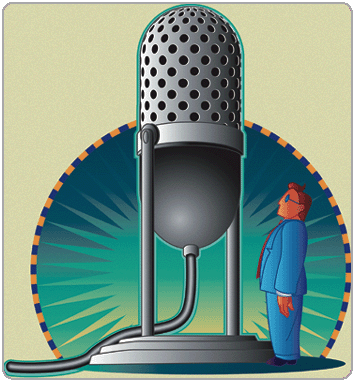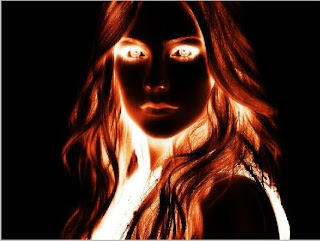Steve Jobs vs Linux - ඔබ නොදුටු පැත්ත
[ඇපල් ලෝලින් මෙය කියවීමෙන් වලකින්න]
Steve Jobs යනු කාගේත් සිත් ගත්, වර්ථමාන ලෝකයා හොඳින් හඳුනන නොමියන, පෙරලිකාර චරිතයකි.
නමුත් ඔහුගේ සත්ය කෙරුවාව අප කිසිවෙක් හරි අකාරව නොදනී. කෙටියෙන් කිවෙතොත් Jobs
හොඳ හදවතකින් මියගිය පුද්ගලයෙකු නම් නොවේ. ඔහු ජීවතුන් අතර සිටිනකම් ඔහුගේ ඔලුව තුල
හොල්මං කරපු එක්කතරා වැදගත් කරුණක් විය. එනම් Linux වල ඉදිරියයි.
Apple MacOS සහ Linux යනු එකම Unix පවුලේ සහෝදරයන් දෙදෙනෙකි. Mac වල සහ Linux වල ට පොදු සමානකම් තිබේ. නමුත් වර්ශ 2000 වන විට වඩාත් ප්රසිද්ධ වුයේ Mac ය. ඒ වනවිට Linux භාවිතා කලේ සුපිරි පරිඝනක සහ Google වැනි විශාල servers හැසිරවීමටයි. මේ නිසා එදිනෙදා ජීවිතයේදී පුලුල්ව ලිනක්ස් භාවිතා නොවීය. Steve Jobs තිබූ එකම බිය, Linux කවදා හෝ Mac අභිබවයිද යන සැකයයි.. ඒ වන විට ලිනක්ස් වල කේතය සැමට විවෘතව තිබින. කැමති කෙනෙකුට ඒ දෙස බලා කේතය තමන්ට සරිලන පරිදි වෙනස් කිරීමේ පූර්ණ නිදහස ලබා දී තිබින. මේ තත්වය යටතේ කෙදිනක හෝ ලොව වටා විවිධ පුද්ගලයින් එක්හාසු වී ලිනක්ස් මෙහෙයුම් පද්ධතිය ඉහලට ඔසවා තබන බව Steve Jobs දැන ගෙන සිටියේය. මෙය නැවැත්වීමට
Steve උපාය මාර්ගයක් යෙදවීය. . ඔහු එක්තරා Apple සම්මන්ත්රනයකට Linux නිර්මාතෘ ලිනස් ට්රොවල්ඩ්ස් නම් පරිඝනක ඉංජි නේරුවාට ආරාධනා කර සිටියෙය. සමමන්ත්රණය අවසානයේදී Steve Jobs විසින් ලිනස් අතට විශාල මුදලක් පත් කර, එක්තරා ඉල්ලිමක් කර සිටියේය. එම ඉල්ලීම වූයේ Apple සමාගමට සෙවය කිරීමට බැඳෙන ලෙසයි. අදාල ලේඛණයේ ඔහු විසින් වෙනත් මෙහෙයුම් පද්ධති නිපදවීම අත්හැල යුතු බව සඳහන් කර, ලිනස් ට අත්සන් කීරීමට හිස් තැනක් තබා තිබුනේය. ලිනස් කිසිදිනක Linux නිර්මාණය කළේ මුදල් බලාපොරොත්තුවකින් නොවෙ. Linux, ආරම්ඹයේ සිට අද දක්වාම නොමිලයේ ලබාදෙන මිලකල නොහැකි මෙහෙයුම් පද්ධතියකි. ලිනක්ස් නිදහස් කළ GPL බලපත්රයට අනූව මෙම හෙමෙයුම් පද්ධතිය ලබාගෙන ඔනෑම අයෙකුට ඔනෑම වෙනසක් සිදු කර හැක. මෙහෙයුම් පද්ධතියේ නිර්මාතෲට එය අයිති නැත. එහි අයිතිය පැවරී ඇත්තේ බහුතරයක් ජනයාටයි. Steve ගේ කුරුමානම අසාර්ථක විය.
මේ අතරතුර ලිනක්ස් KDE කණ්ඩායම මගින් KHTML නම් සුවිශේෂී Web Browser Engine එකක් නිපදවනු ලැබුවේය. මෙහි කේතය අධීක්ෂනය කළ Apple සමාගම එය ඇසුරෙන් iWebKit නම් Engine එකක් නිපදවා එය තම Safari Web Browser එක සමඟ නිකුත් කරන ලදී. Windows users ලාට මෙය සැබවින්ම වේගවත් WebBrowser එකක් විය. නමුත් Safari කිසිදිනක Linux වලට නොනිපදවීමට ඔවුන් වග බලාගත්තේය. අද ඔබ භාවිතා කරන Google Chrome Web Browser එකද, KTML පාධක වු WebKit වලින් දුවන මෘදුකාංගයකි. Chrome වල එලි දැක්වීමත් සමඟ Safari වල සුවිශේෂීත්වය නැති වී ගියේය. Firefox ද වීවෘත කෙත මෘදුකාංගයකි. VLC ද වීවෘත කෙත මෘදුකාංගයකි. මින් පෙනී යන්නේ වීවෘත කෙත මෘදුකාංග වඩාත් දියුණු ඒවා බවයි... කිමෙද, එවා වැඩිදියුණු කර ඇත්තේ තනි ආයතනයක් හෝ මිනිසෙකු නොව, ලොව වටා සිටිනා විවිධ බුද්ධිමතුන් වීමයි. Linux වල ඉදිරියද, VLC දියුණු වුවා සේම සිදුවේමින් පවතී.
පසු කාලීනව Steve Jobs විසින් iPod, iPhone, iPad නිපදවනු ලැබීය. ඔහුට Linux ගැන අමතක වී තිබුනේ නැත. ඔහු නිපදවූ උපකරණ පරිඝනකය සම්බන්ද කිරීමට iTunes නම් මෘදුකාංගයක් අවශ්ය විය... මෙය Windows හා MacOS වලට නිපදවූ නමුත් Linux වලට නිපදවීම SteveJobs විසින් තරයේ ප්රතික්ෂේප කරන ලදී. මේ නිසා iPod වලට කැමති, ඒවා මිලට ගත්, Linux භාවිතා කරන්නන්ට ලිනක්ස් අමතක කර දැමීමට සිදු විය. මේ අවස්තාවේදී Steve ජය ගත්තේය.
පළිගැනීම:
ලිනක්ස් විසින් Apple වලට කිසි වරදක්, අලාබයක් සිදු කර තිබුනේ නැත. කොටින්ම කිවෙතොත්, Linux වලට නිපදවන මෘදුකාංග වලින් බහුතරයක් MacOS මෙහෙයුම් පද්ධතියේ ක්රියාකරන පරිදි සකසා තිබින.. Apple වල නොමනා ක්රියාකලාපය ගැන ලොව වටා ප්රධාන ලිනක්ස් සහකරුවන් කෝපයට පත්විය. Linux Apple වලින් පළිගත්තේ කවුරුත් නොසිතු දරුණු ආකාරයකටය.
iPod, iPhone මත ක්රියා කරන iOS මෙහෙයුම් පද්ධතියට විවිද මෘදුකාංග සහ ක්රීඩා ස්ථාපනය කරගැනීමට එහි Apple Store නම් දෙයක් විය. Apple Store තුලින් User තමන්ට කැමති මෘදුකාංගය තෝරා එයට මුදල් ගෙවා තම iPhone එක මත ස්ථාපනය කර ගනී. දවස්කට මෙම Apple Store එක හරහා ලක්ෂ ගණනින් මෘදුකාංග මිලට ගැනේ. ටික කලක් යනවිට Jay Freeman නම් තැනැත්තෙක් Apple Store වෙනුවට Cydia Store නම් විකල්පයක් ඉදිරිපත් කළේය. මේ තුලින් user ට තම මෘදුකාංග මුදල් ගෙවීමක් නොකරම ස්ථාපනය කිරීමට ඉඩ සලස්වා තිබුනි.. ලොව iOS භාවිතා කරන්නන් අති බහුතරය මෙම ක්රමවේදය උපයෝගී කරගෙන Need For Speed, GTA වැනි මිල අධික මෘදුකාංග නොමිලයේම ලබාගත්තෙය. මේ නිසා iPhone, iPad වැනි දේවල් ලෝකය පුරා සෑම අස්සක් මුල්ලක් නෑරම ප්රචලිත වන්නට විය. ඒ සමඟම Apple Store එකෙන් Apple සමාගම ලැබූ ලාබය හැඳිගෑවී ගියේය. මෙලස නොමිලේ මෘදුකාංග ලබාගැනීම සඳහා තම iPhone එක සැකසීමේ ක්රියාවලිය Jailbreak කිරීම හෙවත් 'හිරෙන් ඉවතට පෑනීම' ලෙස හඳුන්වයි. පෙරදී, iPhone එකකින් තම Laptop එකට wifi හරහා අන්තර්ජාලය සැපයීමටද Apple සමාගම විසින් user ගෙන් බද්දක් අය කලේය. ඒත් Jailbreak කිරීමෙන් නොමිලේ wifi hotsopt සෑදීමේ හැකියාව userට ලැබුනෙය. නිවැරදිව කිව්වොත්, Jailbreak කිරීමෙන් Apple සමාගමට තම user ව අල්ලේ නැටවීමට ඇති හැකියාව අහිමි වී යයි. Jailbreak කිරීමෙන් පසුව iOS වලට අකමැති අයට Android ද නැතිනම් තේරුමක් නැතිව හෝ Windows 95, Ubuntu තම දුරකථනය මත ස්ථාපනය කිරීමට හැකියාවක් ලැබේ. Apple ලෝකය
තුල ප්රසිද්දවීමට එකම හේතුව මෙයයි. නැතිනම් Bluetooth වත් ක්රියානොකරන ජංගම දුරකථනක් මෙලෙස ප්රසිද්ද නොවේ. බලන් යද්දි userට අවශ්ය වන්නේ තම උපකරණය තුල සම්පූර්ණ නිදහස බව අපට පෙනී යයි.
මේවන විට Apple සමාඟමට jailbreak කිරීම සම්බන්දයෙන් කිසි දෙයක් කර කියාගැනීමට නොහැක. පෙර කී පරිදි මේ සැලසුම දියත් කලේ, ප්රභල තික්ෂණ බුද්ධියකට හිමිකම් කියන Jay Freeman ය. Jay Freeman යනු Linux පසුපස සිටින කෙනෙකි. Cydia ලෙස කලින් හැඳුන්වුවේ Debian Linux වලින් ලබාගත් කොටසකි. කෙසේ වෙතත් අනාගතයේදී ප්රචලිත වන්නේ ව්වෘත මෙහෙයුම් පද්ධති බව නොඅනුමානයි.
මේ වන විට Steve ගේ බියකරු සිහිනය සත්ය වී අවසන්ය. Linux මෙහෙයුම් පද්ධතිය ජයග්රාහී ලෙස MacOS අභිබවා අවසන්ය. මේ අතරට Windows ගැන නොකියා සිටීමට හොඳ හේතුවක් අපට ඇත. Linux හා Mac ගැන කතාකරන විට Windows ගැන සිහිකිරීම, Galaxy හා iPhone ගැන කතාකරන විට Micromax ගැන කතා කරනවා වැනිය. Windows, Unix මෙහෙයුම් පද්ධති වලට සාපේෂව ඉතා ප්රාථමික හා සීමා සහිත මෙහෙයුම් පද්ධතියක් බව Unix ගැන යම්තාක් දුරට දන්නා අය දනිති. මින් මතු කිසිදිනක MacOS වලට යලි Linux වැට්ටීමට, දෙහි කැපීමට නොහැක. Microsoft සමාගමට, මිනිසුන්ට විකිණීමට තවත් අලුත් දෙයක් ඉතිරි වී නැත. Windows 8 වලින් පසු තවත් අලුත් දෙයක් නොමැත. ජීවන අරගලය ජය ගැණීමට ඔවුන් විසින් දැන් කළයුත්තේ තම මෙහෙයුම් පද්ධතියේ Bugs හැදීම සහ එන්න එන්න slow වෙන ගතිය, කාලීනව fomat කිරීමේ අවශ්යතාව වැනි අඩුපාඩු සකසා Linux වලට අභියෝග ඉදිරිපත් කිරිමයි.
මේ තාක්ෂණික විප්ලවයක් ඇති කරන බුද්ධිමතුන්ගේ යුගයයි. සියලු සත්වයින්ගේ හිතසුව පිණිස ඇත්ත ඇති සැටියෙන් ඔබට අවබෝධ කර දීම අපේ යුතුකම වේ.
Linux, MacOS අභිබවා යන බව ගැන සැකයක් තිබේ නම්, ඔබට MacOS ඔබේ පරිඝනකයේ ස්ථාපනය කර අත්හදා බැලිය හැක. (මෙය නීතියෙන් තහනම් ය. අවධානම ඔබ භාරගන්න)
Link : www.osx86project.org
[ඇපල් ලෝලින් මෙය කියවීමෙන් වලකින්න]
Steve Jobs යනු කාගේත් සිත් ගත්, වර්ථමාන ලෝකයා හොඳින් හඳුනන නොමියන, පෙරලිකාර චරිතයකි.
නමුත් ඔහුගේ සත්ය කෙරුවාව අප කිසිවෙක් හරි අකාරව නොදනී. කෙටියෙන් කිවෙතොත් Jobs
හොඳ හදවතකින් මියගිය පුද්ගලයෙකු නම් නොවේ. ඔහු ජීවතුන් අතර සිටිනකම් ඔහුගේ ඔලුව තුල
හොල්මං කරපු එක්කතරා වැදගත් කරුණක් විය. එනම් Linux වල ඉදිරියයි.
Apple MacOS සහ Linux යනු එකම Unix පවුලේ සහෝදරයන් දෙදෙනෙකි. Mac වල සහ Linux වල ට පොදු සමානකම් තිබේ. නමුත් වර්ශ 2000 වන විට වඩාත් ප්රසිද්ධ වුයේ Mac ය. ඒ වනවිට Linux භාවිතා කලේ සුපිරි පරිඝනක සහ Google වැනි විශාල servers හැසිරවීමටයි. මේ නිසා එදිනෙදා ජීවිතයේදී පුලුල්ව ලිනක්ස් භාවිතා නොවීය. Steve Jobs තිබූ එකම බිය, Linux කවදා හෝ Mac අභිබවයිද යන සැකයයි.. ඒ වන විට ලිනක්ස් වල කේතය සැමට විවෘතව තිබින. කැමති කෙනෙකුට ඒ දෙස බලා කේතය තමන්ට සරිලන පරිදි වෙනස් කිරීමේ පූර්ණ නිදහස ලබා දී තිබින. මේ තත්වය යටතේ කෙදිනක හෝ ලොව වටා විවිධ පුද්ගලයින් එක්හාසු වී ලිනක්ස් මෙහෙයුම් පද්ධතිය ඉහලට ඔසවා තබන බව Steve Jobs දැන ගෙන සිටියේය. මෙය නැවැත්වීමට
Steve උපාය මාර්ගයක් යෙදවීය. . ඔහු එක්තරා Apple සම්මන්ත්රනයකට Linux නිර්මාතෘ ලිනස් ට්රොවල්ඩ්ස් නම් පරිඝනක ඉංජි නේරුවාට ආරාධනා කර සිටියෙය. සමමන්ත්රණය අවසානයේදී Steve Jobs විසින් ලිනස් අතට විශාල මුදලක් පත් කර, එක්තරා ඉල්ලිමක් කර සිටියේය. එම ඉල්ලීම වූයේ Apple සමාගමට සෙවය කිරීමට බැඳෙන ලෙසයි. අදාල ලේඛණයේ ඔහු විසින් වෙනත් මෙහෙයුම් පද්ධති නිපදවීම අත්හැල යුතු බව සඳහන් කර, ලිනස් ට අත්සන් කීරීමට හිස් තැනක් තබා තිබුනේය. ලිනස් කිසිදිනක Linux නිර්මාණය කළේ මුදල් බලාපොරොත්තුවකින් නොවෙ. Linux, ආරම්ඹයේ සිට අද දක්වාම නොමිලයේ ලබාදෙන මිලකල නොහැකි මෙහෙයුම් පද්ධතියකි. ලිනක්ස් නිදහස් කළ GPL බලපත්රයට අනූව මෙම හෙමෙයුම් පද්ධතිය ලබාගෙන ඔනෑම අයෙකුට ඔනෑම වෙනසක් සිදු කර හැක. මෙහෙයුම් පද්ධතියේ නිර්මාතෲට එය අයිති නැත. එහි අයිතිය පැවරී ඇත්තේ බහුතරයක් ජනයාටයි. Steve ගේ කුරුමානම අසාර්ථක විය.
මේ අතරතුර ලිනක්ස් KDE කණ්ඩායම මගින් KHTML නම් සුවිශේෂී Web Browser Engine එකක් නිපදවනු ලැබුවේය. මෙහි කේතය අධීක්ෂනය කළ Apple සමාගම එය ඇසුරෙන් iWebKit නම් Engine එකක් නිපදවා එය තම Safari Web Browser එක සමඟ නිකුත් කරන ලදී. Windows users ලාට මෙය සැබවින්ම වේගවත් WebBrowser එකක් විය. නමුත් Safari කිසිදිනක Linux වලට නොනිපදවීමට ඔවුන් වග බලාගත්තේය. අද ඔබ භාවිතා කරන Google Chrome Web Browser එකද, KTML පාධක වු WebKit වලින් දුවන මෘදුකාංගයකි. Chrome වල එලි දැක්වීමත් සමඟ Safari වල සුවිශේෂීත්වය නැති වී ගියේය. Firefox ද වීවෘත කෙත මෘදුකාංගයකි. VLC ද වීවෘත කෙත මෘදුකාංගයකි. මින් පෙනී යන්නේ වීවෘත කෙත මෘදුකාංග වඩාත් දියුණු ඒවා බවයි... කිමෙද, එවා වැඩිදියුණු කර ඇත්තේ තනි ආයතනයක් හෝ මිනිසෙකු නොව, ලොව වටා සිටිනා විවිධ බුද්ධිමතුන් වීමයි. Linux වල ඉදිරියද, VLC දියුණු වුවා සේම සිදුවේමින් පවතී.
පසු කාලීනව Steve Jobs විසින් iPod, iPhone, iPad නිපදවනු ලැබීය. ඔහුට Linux ගැන අමතක වී තිබුනේ නැත. ඔහු නිපදවූ උපකරණ පරිඝනකය සම්බන්ද කිරීමට iTunes නම් මෘදුකාංගයක් අවශ්ය විය... මෙය Windows හා MacOS වලට නිපදවූ නමුත් Linux වලට නිපදවීම SteveJobs විසින් තරයේ ප්රතික්ෂේප කරන ලදී. මේ නිසා iPod වලට කැමති, ඒවා මිලට ගත්, Linux භාවිතා කරන්නන්ට ලිනක්ස් අමතක කර දැමීමට සිදු විය. මේ අවස්තාවේදී Steve ජය ගත්තේය.
පළිගැනීම:
ලිනක්ස් විසින් Apple වලට කිසි වරදක්, අලාබයක් සිදු කර තිබුනේ නැත. කොටින්ම කිවෙතොත්, Linux වලට නිපදවන මෘදුකාංග වලින් බහුතරයක් MacOS මෙහෙයුම් පද්ධතියේ ක්රියාකරන පරිදි සකසා තිබින.. Apple වල නොමනා ක්රියාකලාපය ගැන ලොව වටා ප්රධාන ලිනක්ස් සහකරුවන් කෝපයට පත්විය. Linux Apple වලින් පළිගත්තේ කවුරුත් නොසිතු දරුණු ආකාරයකටය.
iPod, iPhone මත ක්රියා කරන iOS මෙහෙයුම් පද්ධතියට විවිද මෘදුකාංග සහ ක්රීඩා ස්ථාපනය කරගැනීමට එහි Apple Store නම් දෙයක් විය. Apple Store තුලින් User තමන්ට කැමති මෘදුකාංගය තෝරා එයට මුදල් ගෙවා තම iPhone එක මත ස්ථාපනය කර ගනී. දවස්කට මෙම Apple Store එක හරහා ලක්ෂ ගණනින් මෘදුකාංග මිලට ගැනේ. ටික කලක් යනවිට Jay Freeman නම් තැනැත්තෙක් Apple Store වෙනුවට Cydia Store නම් විකල්පයක් ඉදිරිපත් කළේය. මේ තුලින් user ට තම මෘදුකාංග මුදල් ගෙවීමක් නොකරම ස්ථාපනය කිරීමට ඉඩ සලස්වා තිබුනි.. ලොව iOS භාවිතා කරන්නන් අති බහුතරය මෙම ක්රමවේදය උපයෝගී කරගෙන Need For Speed, GTA වැනි මිල අධික මෘදුකාංග නොමිලයේම ලබාගත්තෙය. මේ නිසා iPhone, iPad වැනි දේවල් ලෝකය පුරා සෑම අස්සක් මුල්ලක් නෑරම ප්රචලිත වන්නට විය. ඒ සමඟම Apple Store එකෙන් Apple සමාගම ලැබූ ලාබය හැඳිගෑවී ගියේය. මෙලස නොමිලේ මෘදුකාංග ලබාගැනීම සඳහා තම iPhone එක සැකසීමේ ක්රියාවලිය Jailbreak කිරීම හෙවත් 'හිරෙන් ඉවතට පෑනීම' ලෙස හඳුන්වයි. පෙරදී, iPhone එකකින් තම Laptop එකට wifi හරහා අන්තර්ජාලය සැපයීමටද Apple සමාගම විසින් user ගෙන් බද්දක් අය කලේය. ඒත් Jailbreak කිරීමෙන් නොමිලේ wifi hotsopt සෑදීමේ හැකියාව userට ලැබුනෙය. නිවැරදිව කිව්වොත්, Jailbreak කිරීමෙන් Apple සමාගමට තම user ව අල්ලේ නැටවීමට ඇති හැකියාව අහිමි වී යයි. Jailbreak කිරීමෙන් පසුව iOS වලට අකමැති අයට Android ද නැතිනම් තේරුමක් නැතිව හෝ Windows 95, Ubuntu තම දුරකථනය මත ස්ථාපනය කිරීමට හැකියාවක් ලැබේ. Apple ලෝකය
තුල ප්රසිද්දවීමට එකම හේතුව මෙයයි. නැතිනම් Bluetooth වත් ක්රියානොකරන ජංගම දුරකථනක් මෙලෙස ප්රසිද්ද නොවේ. බලන් යද්දි userට අවශ්ය වන්නේ තම උපකරණය තුල සම්පූර්ණ නිදහස බව අපට පෙනී යයි.
මේවන විට Apple සමාඟමට jailbreak කිරීම සම්බන්දයෙන් කිසි දෙයක් කර කියාගැනීමට නොහැක. පෙර කී පරිදි මේ සැලසුම දියත් කලේ, ප්රභල තික්ෂණ බුද්ධියකට හිමිකම් කියන Jay Freeman ය. Jay Freeman යනු Linux පසුපස සිටින කෙනෙකි. Cydia ලෙස කලින් හැඳුන්වුවේ Debian Linux වලින් ලබාගත් කොටසකි. කෙසේ වෙතත් අනාගතයේදී ප්රචලිත වන්නේ ව්වෘත මෙහෙයුම් පද්ධති බව නොඅනුමානයි.
මේ වන විට Steve ගේ බියකරු සිහිනය සත්ය වී අවසන්ය. Linux මෙහෙයුම් පද්ධතිය ජයග්රාහී ලෙස MacOS අභිබවා අවසන්ය. මේ අතරට Windows ගැන නොකියා සිටීමට හොඳ හේතුවක් අපට ඇත. Linux හා Mac ගැන කතාකරන විට Windows ගැන සිහිකිරීම, Galaxy හා iPhone ගැන කතාකරන විට Micromax ගැන කතා කරනවා වැනිය. Windows, Unix මෙහෙයුම් පද්ධති වලට සාපේෂව ඉතා ප්රාථමික හා සීමා සහිත මෙහෙයුම් පද්ධතියක් බව Unix ගැන යම්තාක් දුරට දන්නා අය දනිති. මින් මතු කිසිදිනක MacOS වලට යලි Linux වැට්ටීමට, දෙහි කැපීමට නොහැක. Microsoft සමාගමට, මිනිසුන්ට විකිණීමට තවත් අලුත් දෙයක් ඉතිරි වී නැත. Windows 8 වලින් පසු තවත් අලුත් දෙයක් නොමැත. ජීවන අරගලය ජය ගැණීමට ඔවුන් විසින් දැන් කළයුත්තේ තම මෙහෙයුම් පද්ධතියේ Bugs හැදීම සහ එන්න එන්න slow වෙන ගතිය, කාලීනව fomat කිරීමේ අවශ්යතාව වැනි අඩුපාඩු සකසා Linux වලට අභියෝග ඉදිරිපත් කිරිමයි.
මේ තාක්ෂණික විප්ලවයක් ඇති කරන බුද්ධිමතුන්ගේ යුගයයි. සියලු සත්වයින්ගේ හිතසුව පිණිස ඇත්ත ඇති සැටියෙන් ඔබට අවබෝධ කර දීම අපේ යුතුකම වේ.
Linux, MacOS අභිබවා යන බව ගැන සැකයක් තිබේ නම්, ඔබට MacOS ඔබේ පරිඝනකයේ ස්ථාපනය කර අත්හදා බැලිය හැක. (මෙය නීතියෙන් තහනම් ය. අවධානම ඔබ භාරගන්න)
Link : www.osx86project.org